Don, well at least you're getting somewhere in posting your profile picture. Better than I did at first. Maybe it's an April Fools day prank :-) humor. . . I have had upside down pictures in posts before and i also could not figure it out. You might have to ask the administrator here for help.
Don, I'm sending you a friend request, click accept and we'll see how things work out.
Donald P Kingston's Comments
Comment Wall (2 comments)
You need to be a member of The Chainlink to add comments!
Join The Chainlink
Don, well at least you're getting somewhere in posting your profile picture. Better than I did at first. Maybe it's an April Fools day prank :-) humor. . . I have had upside down pictures in posts before and i also could not figure it out. You might have to ask the administrator here for help.
Don, I'm sending you a friend request, click accept and we'll see how things work out.
Welcome Don, from another old guy.
To make it your profile picture:
From the Chainlink main page, > click on My Stuff, takes you to your profile page.
Photo category > click on Choose file box.
(Assuming you're on a smartphone,) > click on documents.
Then >click on Gallery.
Then to choose photo, > click on camera
click > on photo of you at Buckingham Fountain.
Wait till it loads and says new photo.
Then press Save on the bottom right of the page.
Then you should be good. Or trial and error till you get it. Like me. :-)
Spell check peddling to 'Pedalling'.
Good luck Don, and see you somewhere down the road ! . . .
Welcome to
The Chainlink
Sign Up
or Sign In
Or sign in with:
Groups
Critical Mass discussion
262 members
Chicagoland Beer Explora…
203 members
Chicago Randonneurs
269 members
Walk Bike Transit
63 members
British Bicycles of Chic…
172 members
© 2008-2016 The Chainlink Community, L.L.C. Powered by
Disclaimer | Report an Issue | Terms of Service